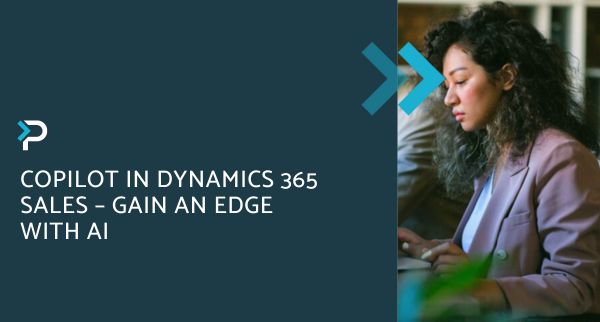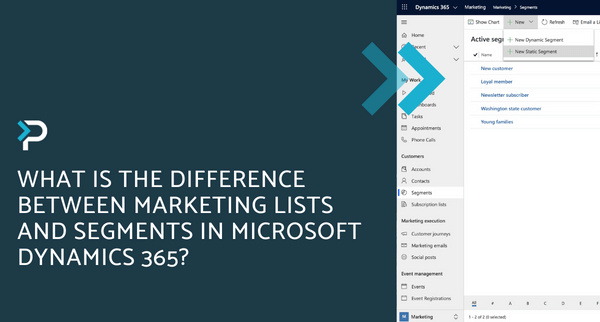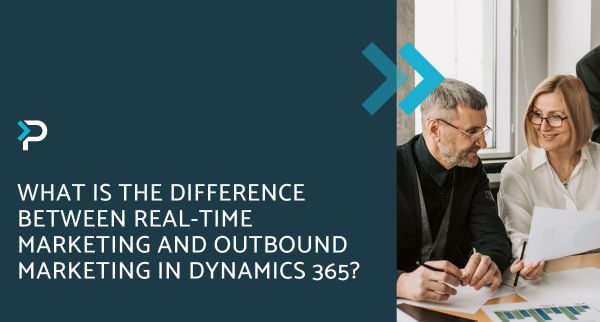Does Microsoft Dynamics 365 work on Mobile Devices?
Does Microsoft Dynamics 365 work on Mobile Devices?
January 13th, 2024
2 min read
Yes, it does. Microsoft Dynamics 365 works across mobile devices and tablets.
Dynamics 365 can be accessed via a mobile app, which offers the same level of functionality and features as the desktop browser. This provides flexible access for your sales team, field agents or those simply working from home. Your team can access the system, retrieve contact information, accounts details, track and send emails, and more, from anywhere at anytime.
Microsoft Dynamics 365 operates in real-time, meaning that any information inputted into the system, is visible for others right away. If internet access is a problem whilst employees are on-the-go, the Dynamics 365 mobile app provides a rich offline experience that lets users work with commands such as create, read, update, and delete, so they can remain productive. Once they are back online, any changes that have been made are synchronised in the Microsoft Dataverse environment.
For the sales team, functionality that is relied upon for multiple daily tasks can be accessed via the mobile app; managing the sales pipeline, tracking leads, opportunities, active deals, logging call notes, etc, all through the mobile app. This enhances communication and efficiency, as your team can respond quickly to tasks, without the need to be at their desk. When accessing Microsoft Dynamics 365 via app, you will do so via the Unified Interface; a unified experience across devices. So, no matter where your team are, your business can continue to operate in the same way, on any device, at any time.
Get in Touch
If you would like more information about Dynamics 365 and how we can support your business, please get in touch by emailing us at info@pragmatiq.co.uk or calling us on 01908 038110. Alternatively, fill out the contact form and a member of our team will be in touch shortly.
Want to keep in touch?
Sign up to our newsletter for regular updates.
"*" indicates required fields