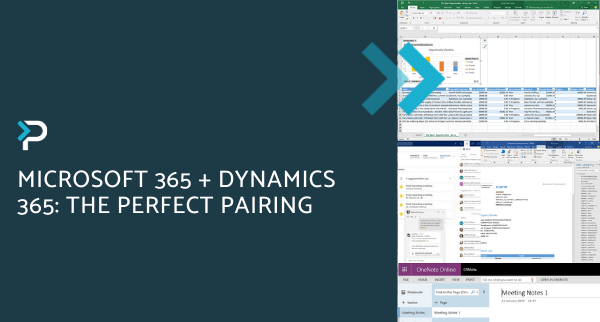Transforming your Law Firm with Microsoft Dynamics 365
Transforming your Law Firm with Microsoft Dynamics 365
September 8th, 2021
6 min read
Digital transformation is here and we’re making the case for using Dynamics 365 for Law Firms as the top Customer Relationship Management (CRM) tool. Microsoft’s user-friendly, innovative Dynamics 365 software centralises all your data and provides functionality to effectively manage large amounts of information, client relationships, cases, contracts, track communications, and more.
Within this blog, we delve deeper into the benefits of Dynamics 365 for Law Firms to highlight how this intelligent cloud-based solution can take your Law Firm to the next level…
The benefits of Dynamics 365 for Law Firms
Law firms and legal practices face a range of challenges, such as managing schedules, maintaining communications with clients, time tracking and billing, organising important documents, as well as attracting new clients. This is where Dynamics 365 comes in…
Centralise your data
Dynamics 365 provides a centralised database for all your important data, allowing your team to quickly access the information required and easily search data if required. If you have multiple locations, Dynamics 365 supports collaboration across the business and can be accessed from anywhere, so there is no need to worry about disparate systems and duplicate data. Additionally, Dynamics 365 enables your business to maintain the privacy of files, allowing security permissions to be set around where necessary to ensure only those users who require it have access. On top of this, Microsoft Azure (the platform on which the Microsoft cloud solutions are built) performs routine backups and updates to ensure your system is the best, and most secure, it can be.
Improve client relationship management
Dynamics 365 tracks engagement with both existing and new clients making it easier to strengthen relationships. Additionally, D365 provides:
- Contact database: Store all prospects, clients, referrers, and other relevant contacts
- Lead status tracking: Identify top prospects and what clients need to be prioritised. Employees can easily track who is in the pipeline and clients that require a follow-up
- Matter tracking: When a client has a legal matter to be solved, storing information and files relating to that specific matter is essential
- Notes: Add notes about contacts, cases, recent interactions against a specific record to make sure that everyone in the firm remains up to date
- Reminders: Automatic reminders alert you to follow-up with a particular client or overdue task
- Email sync: Keep all conversations in one place by integrating Dynamics 365 + Outlook. Correspondence with clients can be managed against their record to save time searching through email threads
Improve client communication
Communication is a crucial part of the job, ensuring that legal rights, responsibilities, and other information can be clearly conveyed to your clients. Dynamics 365 helps your business to work smarter, which means you can spend time focusing on other areas that need attention. Additionally, the integration between Dynamics 365 + Word supports the generation of commonly used letters and documents by using a template, saving you time manually drawing these up each time. As mentioned in the previous point, Dynamics 365 provides a centralised view of your clients and their relevant data, such as cases, referrers, appointments, notes, emails, etc. Therefore, when it comes to communicating with the client, all information is easy to access and there is no need to chase another department for the latest update.
Work on cases simultaneously
A common requirement across law firms is the ability for multiple people to work on cases simultaneously. Without a CRM solution, challenges arise with duplicate data entry, information getting hidden within email threads and confusion around the latest conversation with a client. To overcome this, Dynamics 365 allows various departments across the firm to access real-time client data, so the most up-to-date information is displayed when working on cases. This also saves confusion around who will follow up with a client, as the latest interactions are synced to the record.
Track overall performance of your law firms’ activity
Dynamics 365 for Law Firms provides you with the ability to track the performance of your organisation; how many clients have engaged your services, how many cases were closed this month, where are most of your opportunities being identified, how are Partners performing, etc. By gaining clearer insights into this information, your firm can identify areas that need further development and make informed business decisions. D365 ensures your business can quickly visualise key performance indicators (KPIs) without needing to gather information from various systems and spreadsheets. Some basic areas for reporting within your law firm are:
- Client-focused: Gain an overview of the work performed for clients, how many leads have become paying clients, the share of the firm’s revenue they represent, etc
- Productivity: Monitor key metrics across employees, gain an understanding of where resource is most productive, see what cases are individuals assigned to, etc
- Billing: Track budgets in real-time, billable hours on a case, individual and team, how much profit has been generated in the last 3 months, etc
Workflow automation
The legal sales cycle can be lengthy, so having the right tools to support this process is essential. Dynamics 365 is more than just a place to store customer information, it enhances the way your firm does business and helps you to nurture those all-important client relationships. Workflow automation makes the day-to-day jobs of lawyers simpler, ensuring key tasks are actioned and more time can be spent with clients. Some processes that can be automated are:
- Follow-up reminders: Add reminders to follow-up with clients and access the notes within the system from the last conversion before doing so. This ensures that you get the most out of the meeting and don’t spend time tracking down previous interactions. The Dynamics 365 + Outlook integration recognises tasks that need following-up on directly from e-mails
- Document generation: Law firms are often required to generate and send multiple documents, such as contracts, NDAs, new client matter intake, etc. The process of manually creating and sending these contracts can be repetitive and time-consuming, as well as many of the documents being similar with just a few variations. Dynamics 365 allows you to streamline the documentation process and reduce the admin time spent on manually drafting. Within the system, you can configure templates and map fields to data stored within the system (for example you could automate a contract with fields that can be auto-populated)
Integrations
As a Microsoft product Dynamics 365 seamlessly integrates with the rest of the Microsoft eco-system:
- Microsoft 365 – Word, Excel, Outlook, Teams, SharePoint, PowerPoint and OneNote. Discover more about this integration here
- Power Platform – Power BI, Power Apps, Power Automate, Power Apps Portals and Power Virtual Agents
- Dynamics 365 Applications – Sales, Customer Service, Marketing, Customer Voice, and more
Additionally, Microsoft Dynamics 365 integrates with third-party systems such as Xero and Sage. By integrating D365 and third-party systems, you eliminate the need for switching tools and attempting to gather data from multiple solutions.
Get in Touch
If you have any questions about how we can support your law firm, please get in touch via the contact form below, email us at info@pragmatiq.co.uk, or call us on 01908 038110.