Campaign Automation with ClickDimensions
Campaign Automation with ClickDimensions
September 24th, 2021
5 min read
In the world we live in today, automation is becoming more influential to our everyday lives. This is also the case within businesses, with more tasks being automated to improve productivity and optimise team’s time. Marketing Automation software is one of the ways marketing teams can automate their tasks and personalise their marketing communications to nurture prospects along the customer journey. Campaign Automation is an advanced feature within Marketing Automation Software to automate campaigns that may already be prominent within your business. A few examples of these campaigns are; lead-nurturing, promotional or customer retention. Designing and automating a campaign through this feature allows users to move more prospects through the marketing funnel, resulting in more qualified leads for your sales team to mature into opportunities. In this article, we will look at ClickDimensions, and the Campaign Automation Feature within this software.
What is ClickDimensions?
ClickDimensions is a Marketing Automation solution, natively built in Microsoft Dynamics 365. The benefits of a fully native solution mean that no integration is required, saving both time and money, and it’s a hassle-free process when it comes to synchronising data. Designed with the purpose of bringing sales and marketing teams together, it allows the marketing team to generate and qualify more leads, and in hand, provides sales with the data and ability to prioritise the best leads and opportunities. Providing a range of features, detailed in the video below, ClickDimensions allows marketers to find out who is interested in your business, qualify their level of interest and then take the appropriate actions.
Campaign Automation is one of the most powerful features within ClickDimensions, below we look into this in more detail.
A focus on Campaign Automation
The Campaign Automation feature allows marketing teams to create automations based on user behaviour, such as; opening emails, engaging with a newsletter, submitting a form on website. This then determines which actions to trigger as a result of their behaviour. Actions could include sending a follow up email containing a special offer, sending relevant content, adding recipients to a marketing list, or removing them. This functionality within ClickDimensions has made it easy to design campaigns from within the Microsoft Dynamics 365 environment. The image below demonstrates how a campaign process can be structured, built within the campaign builder. This is an example of a basic campaign, where the user has submitted a form via a website or mail outreach, based on the users input they are then taken down one of three paths. One of those paths triggers an email interaction, if the user engages with the email they are added to the marketing list, and if they don’t engage they are removed from the marketing list.
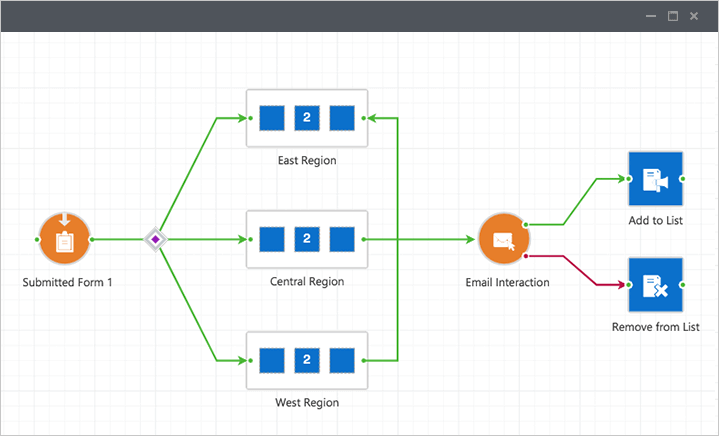
Other actions that can be added into the process include assigning owners, notifying teams, creating tasks or triggering CRM workflows within the dynamic’s environment. Various triggers and timers can also be added and arranged in a sequence to fit within the process. The possibilities are endless, and no knowledge of CRM is required.
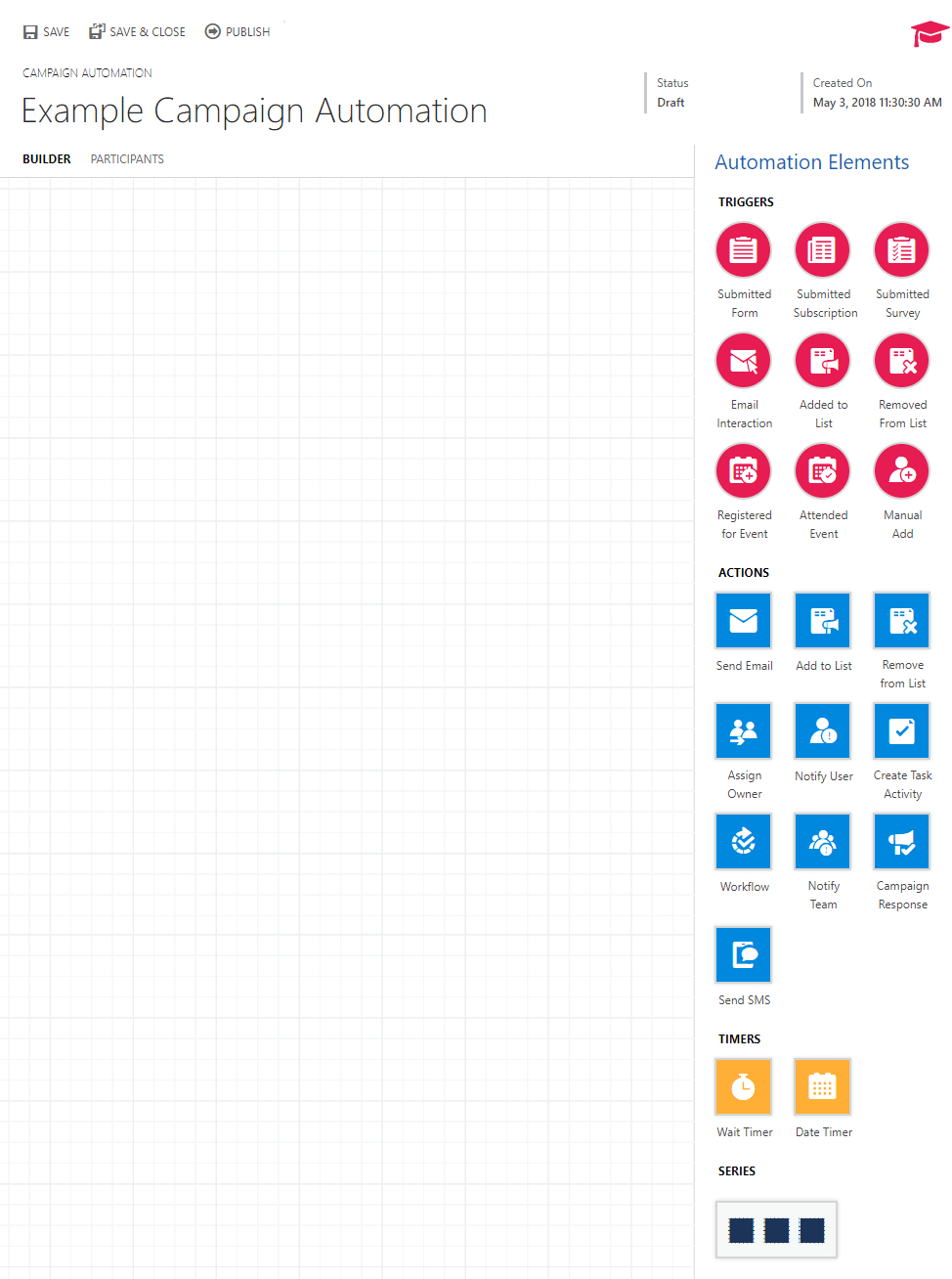
Another useful function within ClickDimensions Campaign Automation is the ability to track the performance of the campaigns once they’ve been executed. This aids the ability to attribute the campaign to revenue generated, offering essential business insights into how successful each campaign has been. Along with this, the statistics tab within the builder allows users to quickly and easily visualise engagement rates and how many recipients have passed through the stages within the process. This functionality enables marketing teams to analyse and uncover particular trends, which is key for designing future campaigns. An example of this function is demonstrated in the image below.
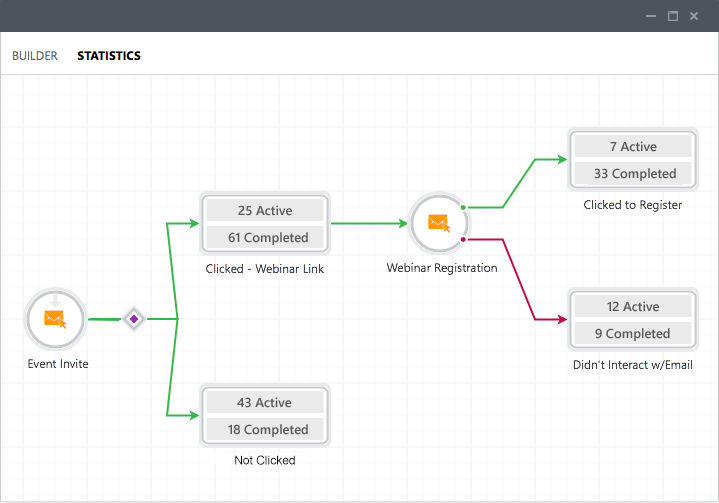
Our recommendations for campaign building:
- Have clearly defined goals of what you want your campaign to achieve. i.e, lead generation, predicted ROI, build brand awareness
- Make the call to actions within the content clear and straight forward, the prospect shouldn’t have to search for this
- Ensure engaging content is designed for each stage of the marketing funnel, so when recipients move through the campaign process, they receive relevant content at the optimum time
Get in Touch
Here at Pragmatiq, we’re always on hand to answer any questions you might have. If you’d like to talk to a member of our team, please contact 01908 303724 or email info@pragmatiq.co.uk.
Want to keep in touch?
Sign up to our newsletter for regular updates.
"*" indicates required fields


