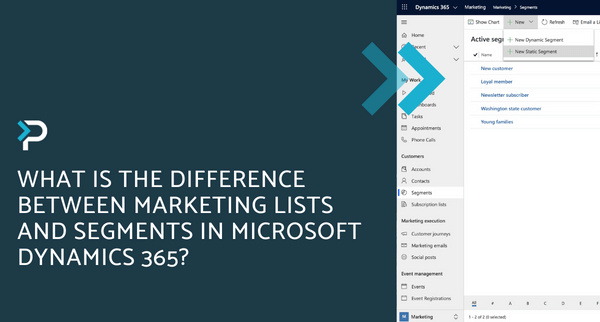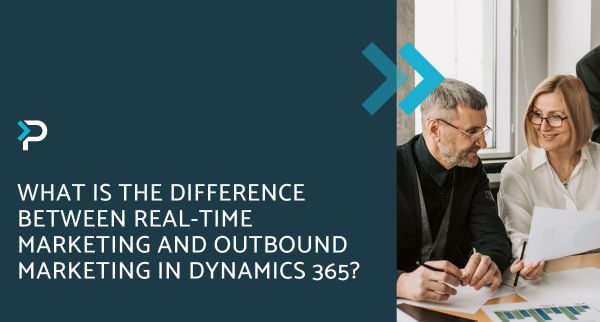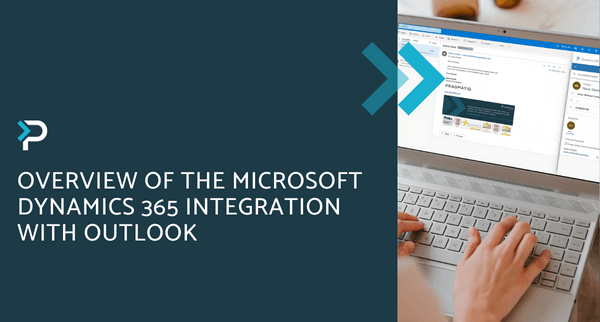Feature Spotlight: Microsoft Dynamics 365 Project Operations

Microsoft Dynamics 365 Project Operations provides you with a single system of engagement to connect teams across your organisation. The solution allows you to effectively manage your projects end-to-end, combining your teams and processes together with automation technology to provide a unified experience. Within this blog, we highlight the benefits of Microsoft’s Project Operations software, provide key examples of how it can be used, and explore the functionality and integrations available…
The Benefits of Dynamics 365 Project Operations
Microsoft Dynamics 365 Project Operations provides businesses with a 360-degree view of all project interactions, enabling you to:
- Manage projects with confidence
- Optimise resources
- Increase productivity
- Forecast project profitability
- Effortlessly track time and expenses
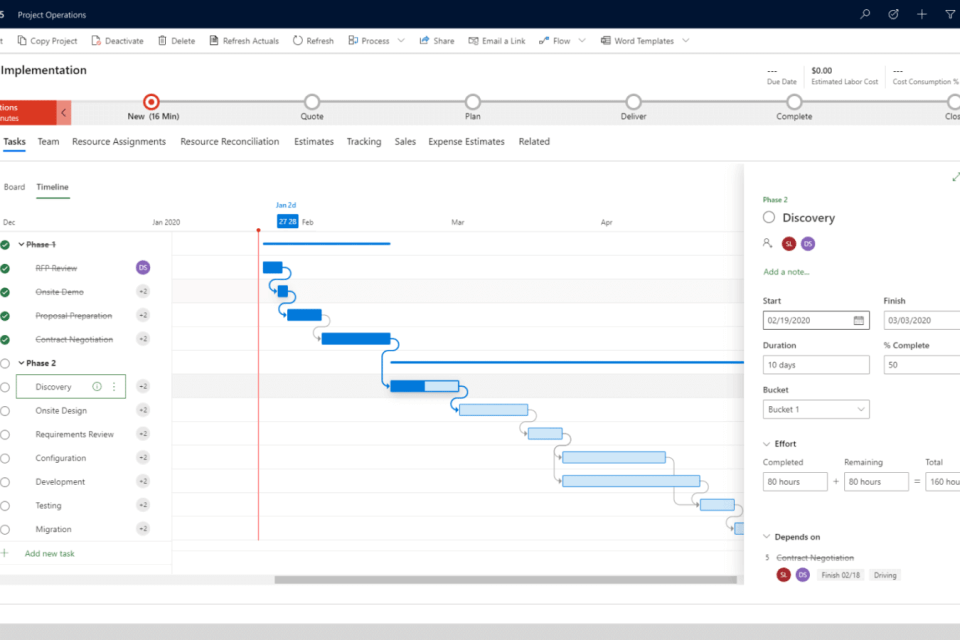
Key examples of where and how Dynamics 365 Project Operations can be used
– Deal Management – D365 Project Operations allows you to manage contracts, provide accurate project quotes, and improve forecasting and estimations to quickly convert an opportunity to the next stage.
– Project Management – Embedded easy-to-use project management functionality such as Kanban boards and Gantt charts makes managing resources easier than ever.
– Resource Management – Leveraging the resource management functionality such as resourcing insights, scheduling and skills matching, you can be sure you assign the right personnel to the right task/project.
– Project Finances – Manage project financials accurately to ensure compliance with financial reporting standards and also ensure your project remains profitable.
– Time and Expenses – Request, approve and reconcile both time and expenses via the Dynamics 365 Project Operations mobile app to manage reimbursements and billing whilst on the go.
– Business Intelligence – React quickly to new scenarios using actionable insights gained from a 360-degree view of project details.
Dynamics 365 Project Operations Capabilities and Features
Manage projects with confidence to drive success
- Manage with confidence – Provide your managers with all the tools they need to deliver, including interactive dashboards to review, monitor, and approve costs and scheduling
- Enhance customer relationships – Build trust by ensuring you deliver projects according to the terms laid out in the contracts and that projects remain within budget
Optimise your resources scheduling and tasks
- Optimise scheduling – D365 Project Operations provides real-time visibility of resources via the unified scheduling engine, ensuring the appropriate resources are assigned
- Make data-driven decisions – Ensure you effectively use your billable resources by accurately forecasting where and when recourse will be needed
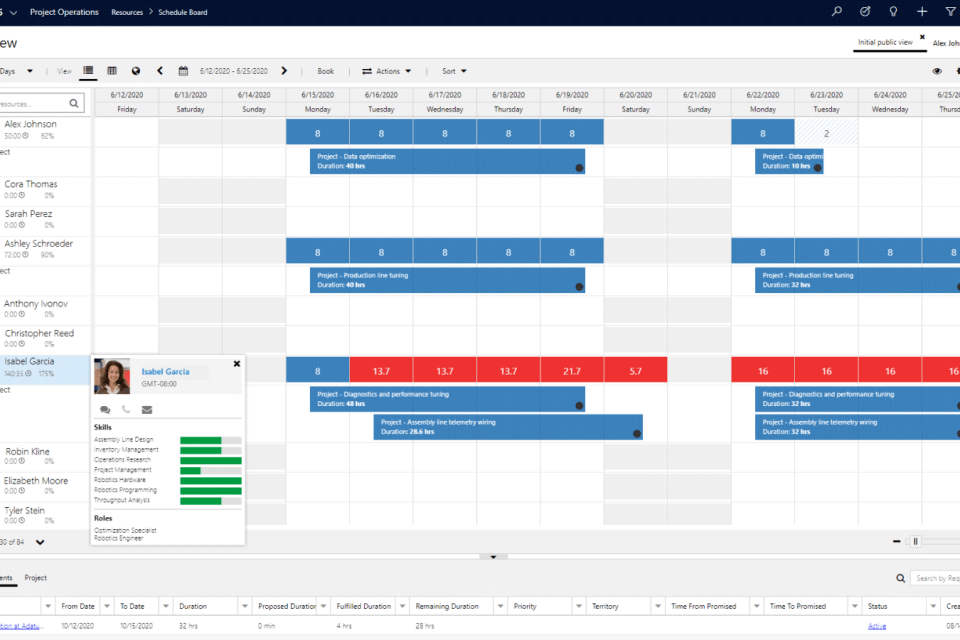
Forecast profitability
- Prioritise your customers – Engage with clients to confirm project details, quotes, and resource requirements
- Gain visibility – Use the sales management dashboard within D365 Project Operations to prioritise deals
- Streamline your processes – Create project contracts, track labour rates and generate statements of work directly within Dynamics 365
Accelerate sales performance
- Comprehensive pipeline management – Gain a 360-degree view of your pipeline with a unified sales dashboard
- Stay ahead – Identify issues and trends with D365 Project Operations interactive dashboards and reports based on historical data
- Motivate sales personnel – Create fun and exciting team sales contest to improve sales performance, accountability and increase motivation
- Simplify staff onboarding – Combine best practices with sales behaviour and provide help documentation to shorten your onboarding process
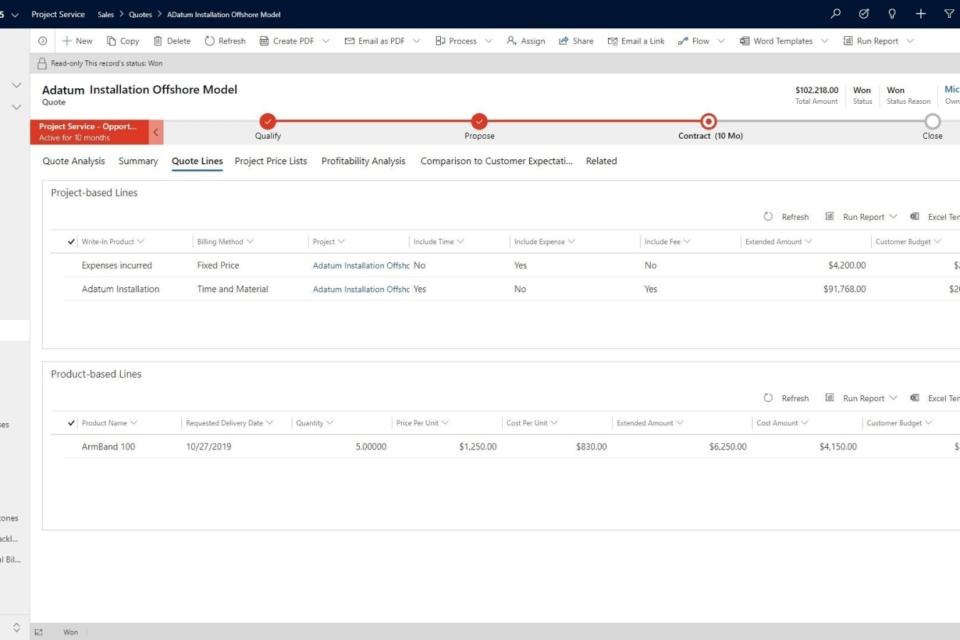
Useful Integrations
Business Central or third-party ERP System
Dynamics 365 Project Management can be integrated with Microsoft’s and also has the ability to connect with third-party ERP software.
Microsoft 365
Dynamics 365 integrates seamlessly with Microsoft 365 apps (previously Office 365), such as Word, Excel, Outlook, Teams, SharePoint and OneNote, that are commonly used within businesses. Discover more about this integration here.
Microsoft Power BI
Integrate Dynamics 365 Project Operations with Microsoft’s Power BI to drill down into your data and gain deeper insights into your business. Find out more about Power BI here.
Microsoft Teams
Integrate Dynamics 365 Project Operations with Teams to enable users to create project team chats and share documents to drive collaboration. Find out more about Power BI here.
Want to learn more about Microsoft Dynamics 365 Project Operations?
To learn more about Microsoft Dynamics 365 Project Operations, take a look at our webpage which provides further details about the application.
Get in touch
To find out more about Dynamics 365 Project Operations or to speak to our team to see how Pragmatiq can support your business, please get in touch by emailing us at info@pragmatiq.co.uk or calling us on 01908 038110. Alternatively, fill out the form below and a member of our team will be in touch shortly.