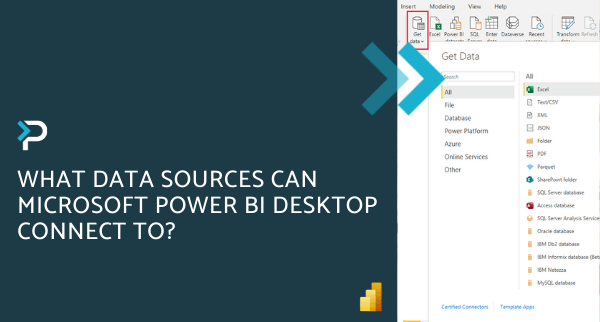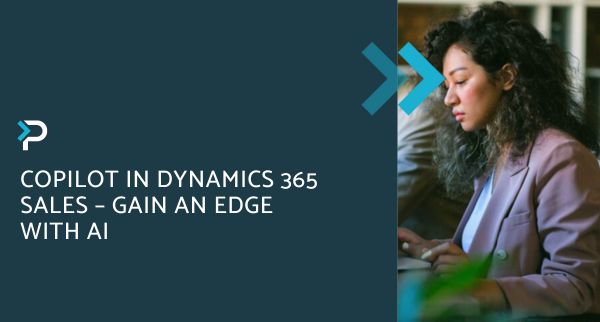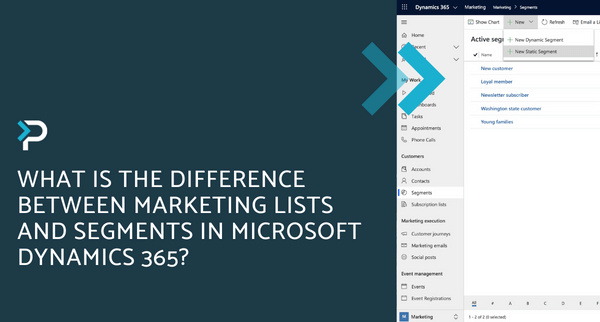Microsoft Business Applications Summit 2021: Key Takeaways
Microsoft Business Applications Summit 2021: Key Takeaways
May 6th, 2021
10 min read
Each year, Microsoft host the Business Applications Summit. This year, it was held virtually on Tuesday 4th May and featured some exciting announcements about Dynamics 365 and the Power Platform. There was a lot of information that came out of the event, so we wanted to summarise our key takeaways in the following blog.
Power BI
Goals in Power BI
The arrival of ‘Goals’ was one of the main announcements that came out of the Business Applications Summit. Goals is a data-driven, collaborative, and adaptable way to measure key business metrics built directly on top of Power BI and is now available in preview. Teams can easily monitor the metrics that matter the most and collate these in a unified view. From there, teams can measure progress against their goals, proactively share updates with their teammates, and dive deeper into their data when something needs further analysis.
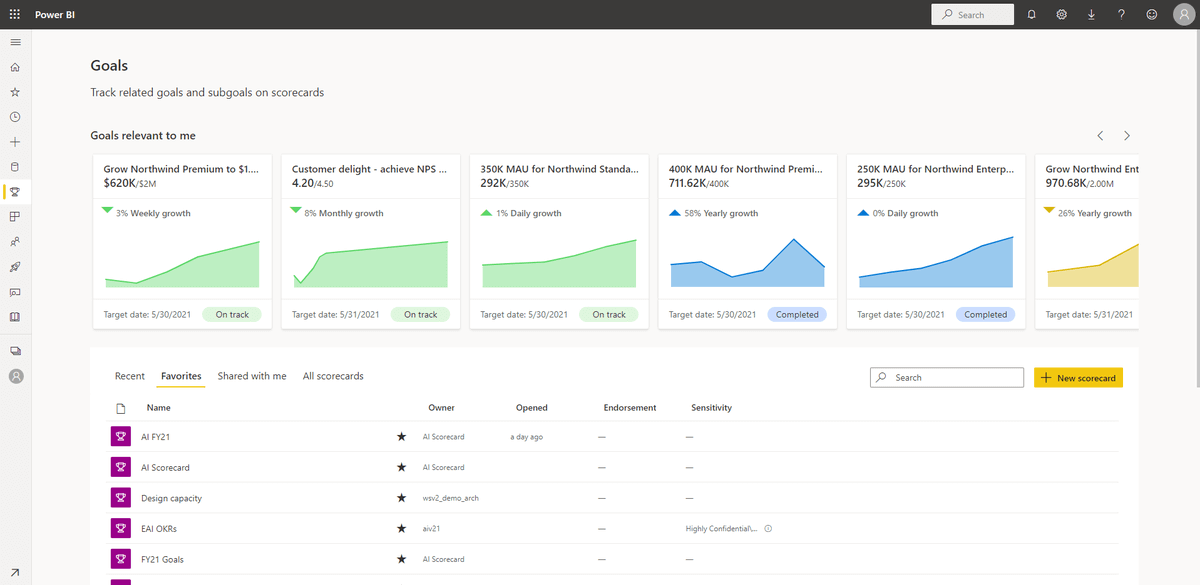
Key Points
- It leverages hundreds of out-of-the-box connectors that enable you to allows you to connect your existing data to your goals
- It is built for Microsoft Teams. Just like every other part of Power BI, goals is just built into your Teams experience
- It is AI-powered. So, you understand exactly how you are doing, and your opportunities to get better
- It will enable automated action. Microsoft is working on integrating with Power Automate, so you will be able to define business processes that get triggered automatically as your goals change the status
- Power BI Goals mobile experience is coming soon
Also coming soon to Goals:
- Automated status rules
- Rollups
- Customise and format Scorecards
- ‘Scorecard Visual’ in Power BI Reports
- Power Automate integration
- Cascading of goals
Power BI & Teams
Over the last year, Power BI has been fully integrated into the Teams experience. Everything you can do in the Power BI service, you can also do within Teams. However, because you’re in Teams, it is so much easier for you to share your insights and collaborate around the data.
One of the tips that were mentioned at the Business Applications Summit is to pin the Power BI App to the left-hand nav bar in Teams, making it easier to access and a default part of your Teams experience.
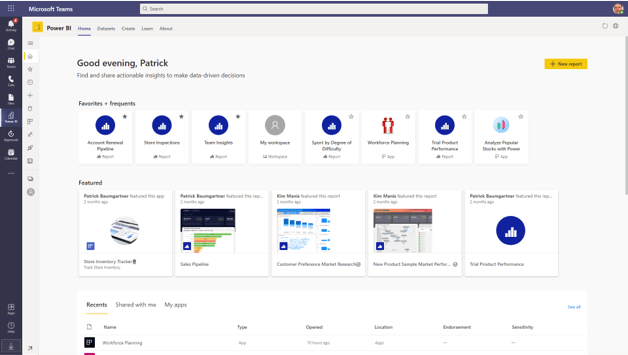
Power BI & Excel
Power BI is built into Excel, meaning that Excel users within your business can connect to their Power BI Datasets without needing to leave Excel. On top of this, the same security model applies and data is always up to date so users do not have to worry about disconnected systems and stale data. Within power BI, users can freely mix Power BI Reports and Excel workbooks, allowing you to take your reporting and insights to the next level.
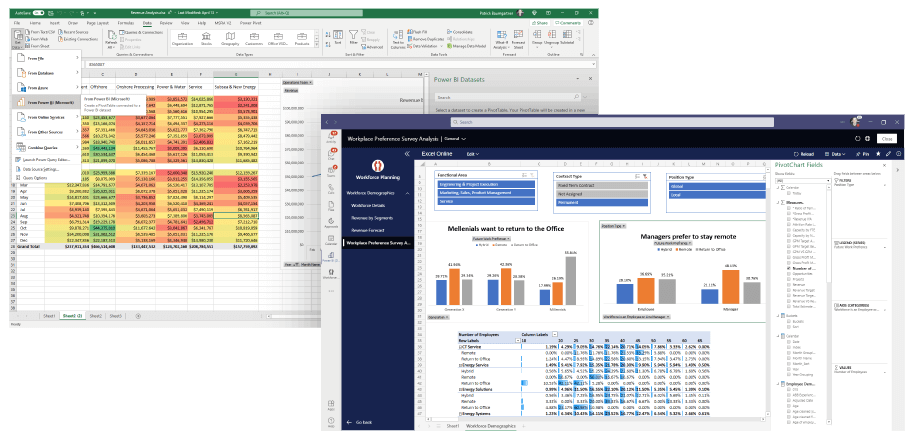
Automated Insights in Power BI
This feature will be coming to Power BI later this year, combining all Power BI AI functionality (ranging from anomaly detection to smart narratives and the decomposition tree) into a single end-to-end experience. When a report is opening, automated insights will run behind the scenes and surfaces insights that need your attention.
Insight to Action with Power Automate
Microsoft has now brought Power Automate to the Power BI canvas—so users can author and kick off a business process using the connectors available in Power Automate. This new Power Automate visual allows end-users to run an automated flow all within a Power BI report. Furthermore, the executed flow can be data contextual, meaning that the Flow inputs can be dynamic based on the filters set by the end-user.
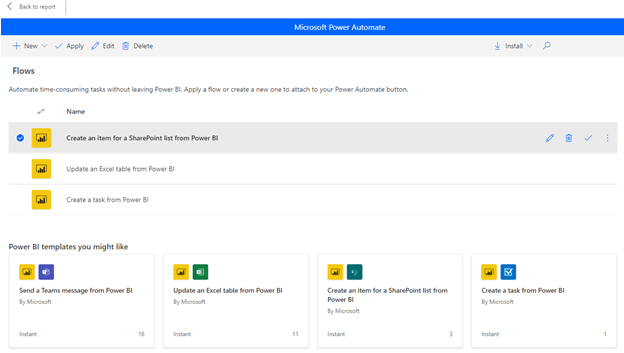
Power Apps
Modern App Designer
Microsoft also announced the new Modern Apps Designer at the Business Applications Summit, combining the best of model-driven and canvas apps. This features a live preview as you build, allowing you to work faster and view changes as you go along. It also enables Custom Pages built through the canvas app designer, to be used in model-driven apps. 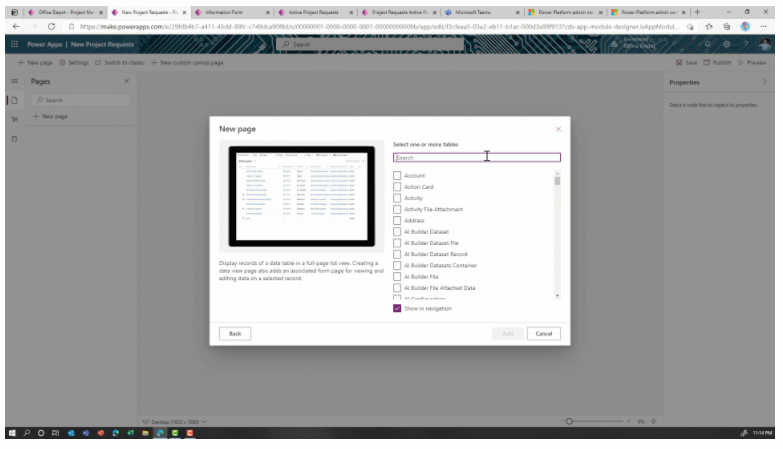
Organisation-Wide Applications
It is now possible to build a Power App inside of Teams and share across all the other teams inside of your Azure Active Directory tenant.
Key Points
- App users are not required to be members of the team where the app was built, nor do they have to have access to edit or change your Dataverse for Teams schema or your application itself
- Apps are shared via the “Share with colleagues” feature
New Power Apps Templates
Microsoft also announced some new Power Apps Templates that are available now – Milestones, Bulletins, Issue Reporting, Employee Ideas and Inspection, which cover a broad spectrum of use cases for mobile and desktop scenarios inside of Teams. These are incredibly easy to deploy with just one click from the Teams store. Also, as they are built on top of the Power Platform, they’re incredibly easy to extend. You can tweak it and modify it to match your exact needs. All templates are open source, so you can always have confidence that you’ll be able to use them free of charge.
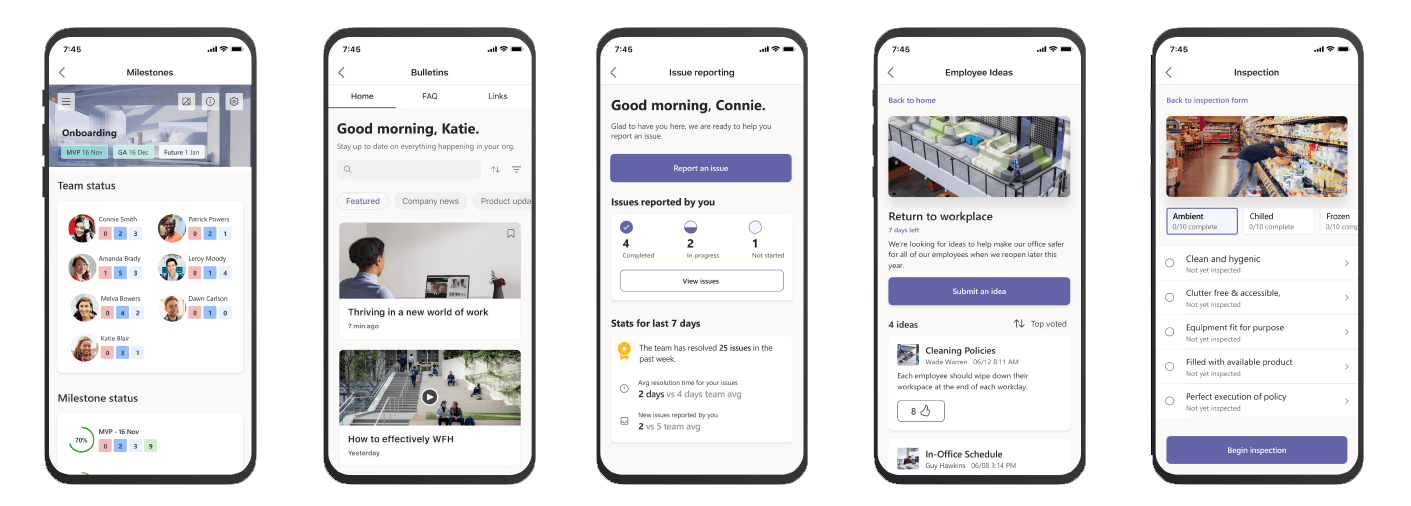
Microsoft has also hinted at five more templates that will be arriving before the summer. We know of Profile + (in May), Boards and Discussions (in June), however, the other two are yet to be announced.
Profile +: One of the most requested app templates Microsoft has ever built. It will provide an easy view of all employees, their expertise and skills inside of your Azure Active Directory tenant.
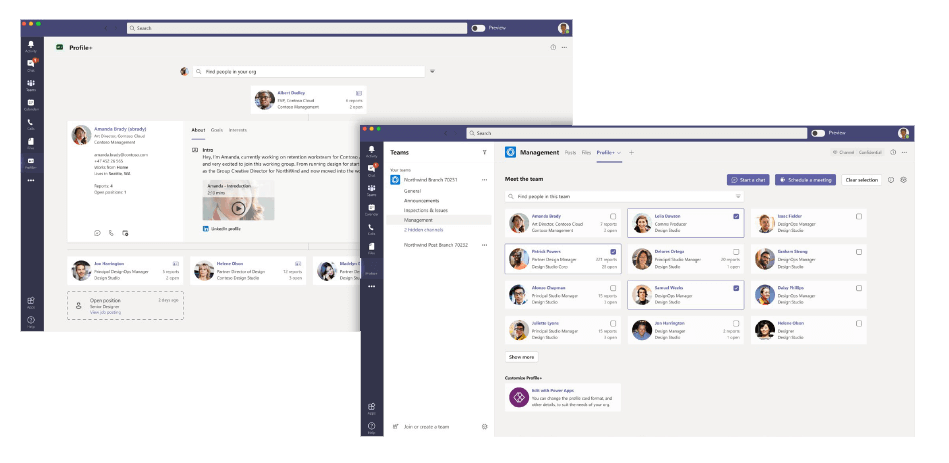
Boards: Boards will make it easy to go discover and see additional information inside of your tenant, which is all about bringing together employees for better experience and making them more engaged.
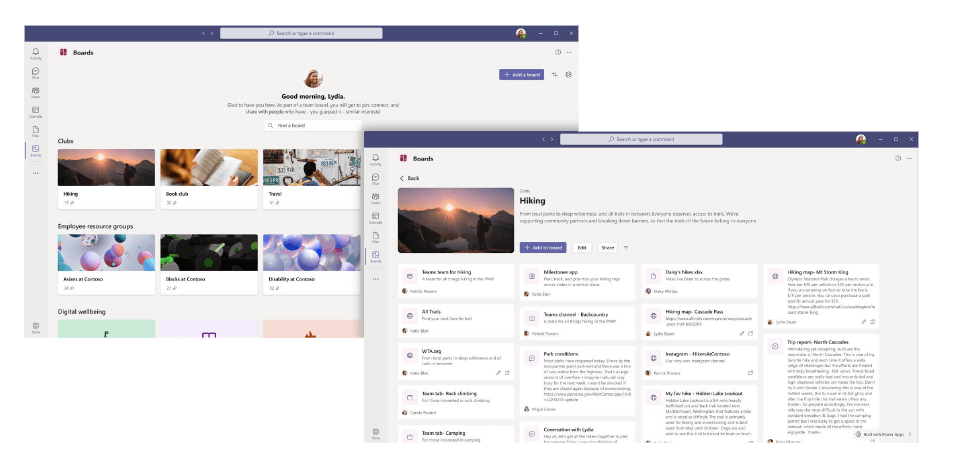
Discussions: Your employees can collaborate and open up common discussion topics right from inside of Microsoft Teams.
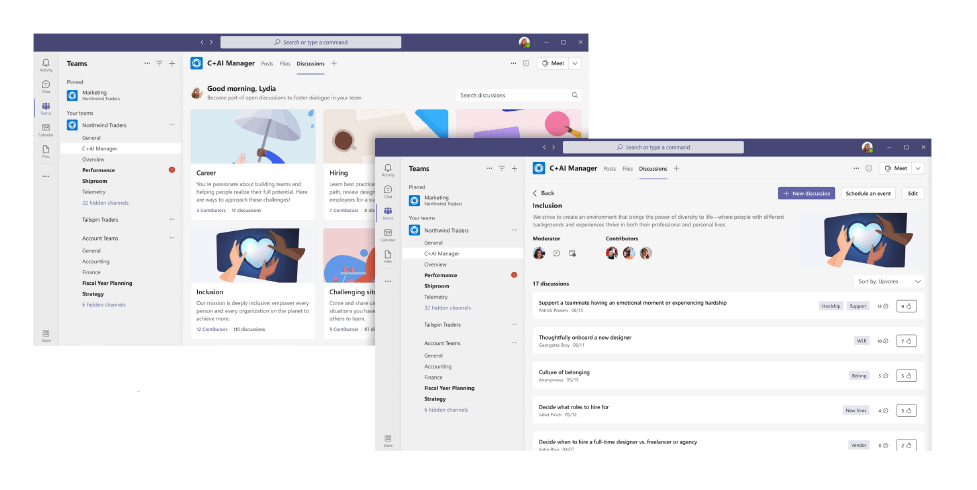
Microsoft Dynamics 365
In one of the sessions about Dynamics 365, host Muhammad Alam (CVP, Dynamics 365 – Microsoft), took us back to the fundamentals of D365. He spoke about the important role of the applications that sit within Dynamics 365 and how these can help digitally transform businesses.
“Dynamics 365 today is a set of insights first, intelligent, individually adaptable SaaS business applications that allow our customers to begin their transformation journey where they have the greatest need.” – Muhammad Alam (CVP, Dynamics 365 – Microsoft)
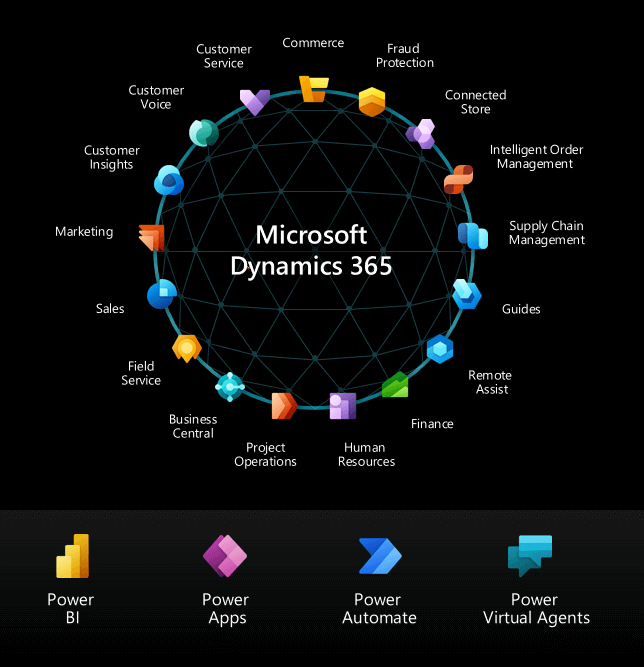
What’s new in Dynamics 365?
Marketing
Customer journey orchestration capabilities in Dynamics 365 Marketing enable businesses to create hyper-personalised, AI-assisted, real-time journeys to engage with customers.
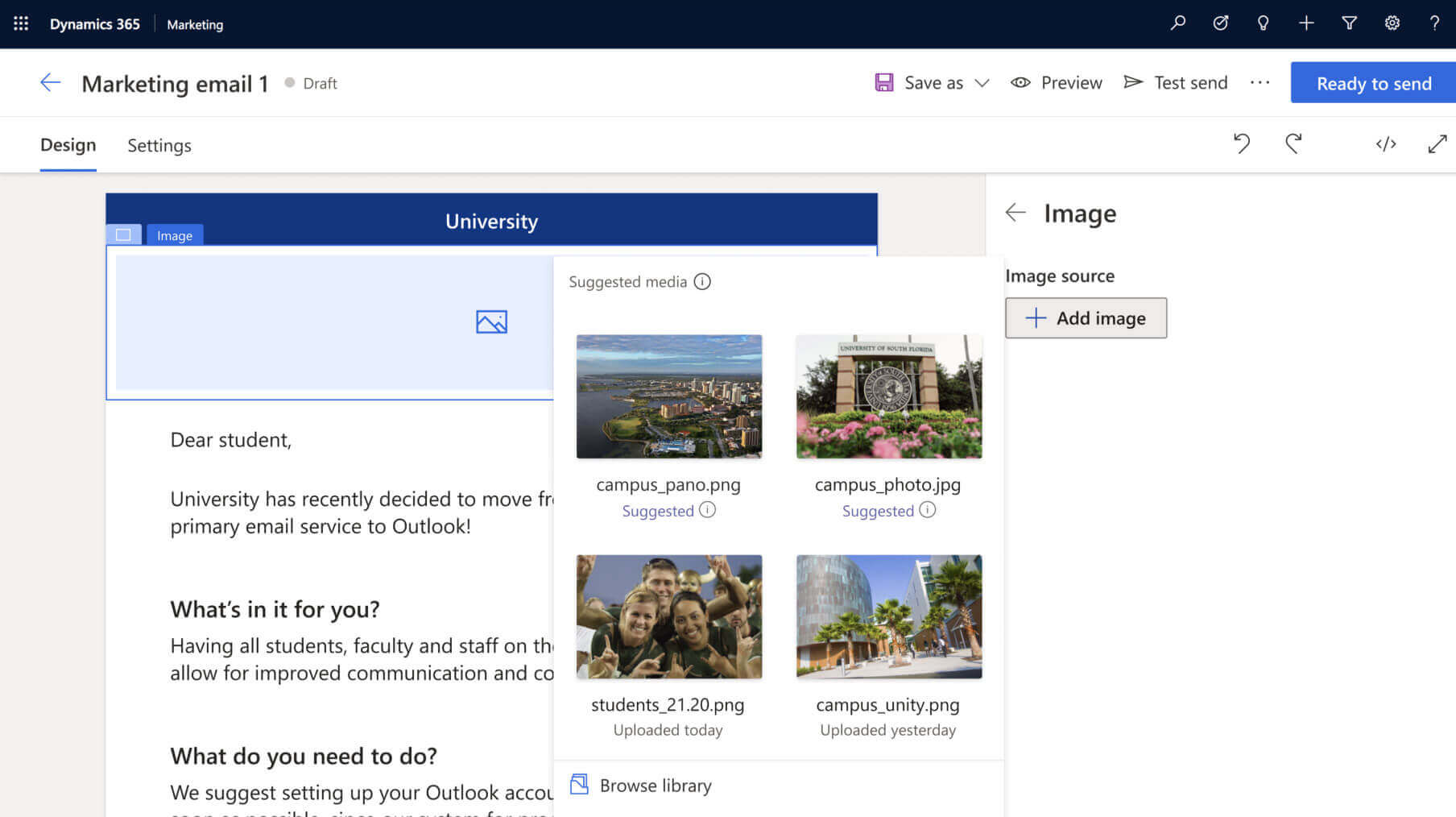
Customer Insights
Microsoft has added AI-powered segment creation, customer lifetime value prediction and churn prediction capabilities to help you better understand and personalise each interaction with your customers.
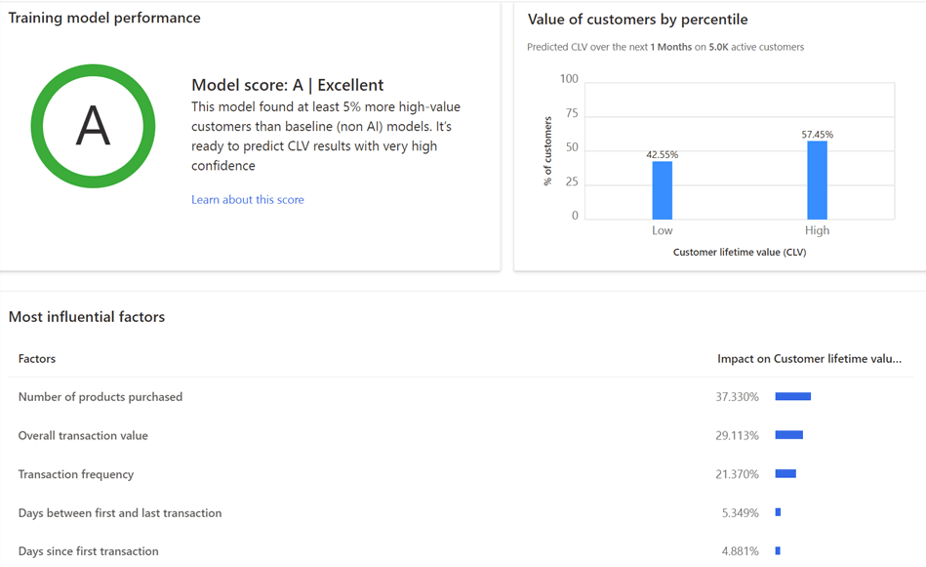
Sales
Microsoft has added conversation intelligence, which automatically extracts actionable insights, such as customer sentiment, next steps and actions, directly from an ongoing sales call before you’ve even hung up the phone.
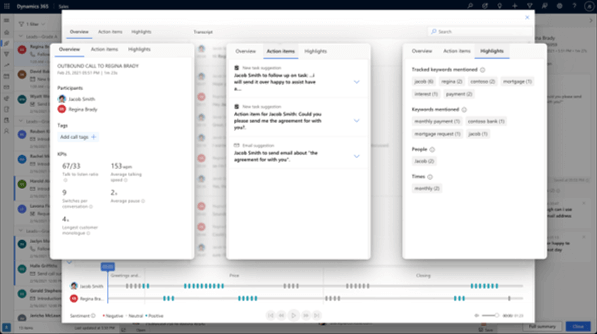
Customer Service
Microsoft has announced an all-in-one contact center with a first-party, natively built voice solution through Microsoft Azure Communication Services. On top of this, there is now a deep set of AI-based analytical dashboards in the application.
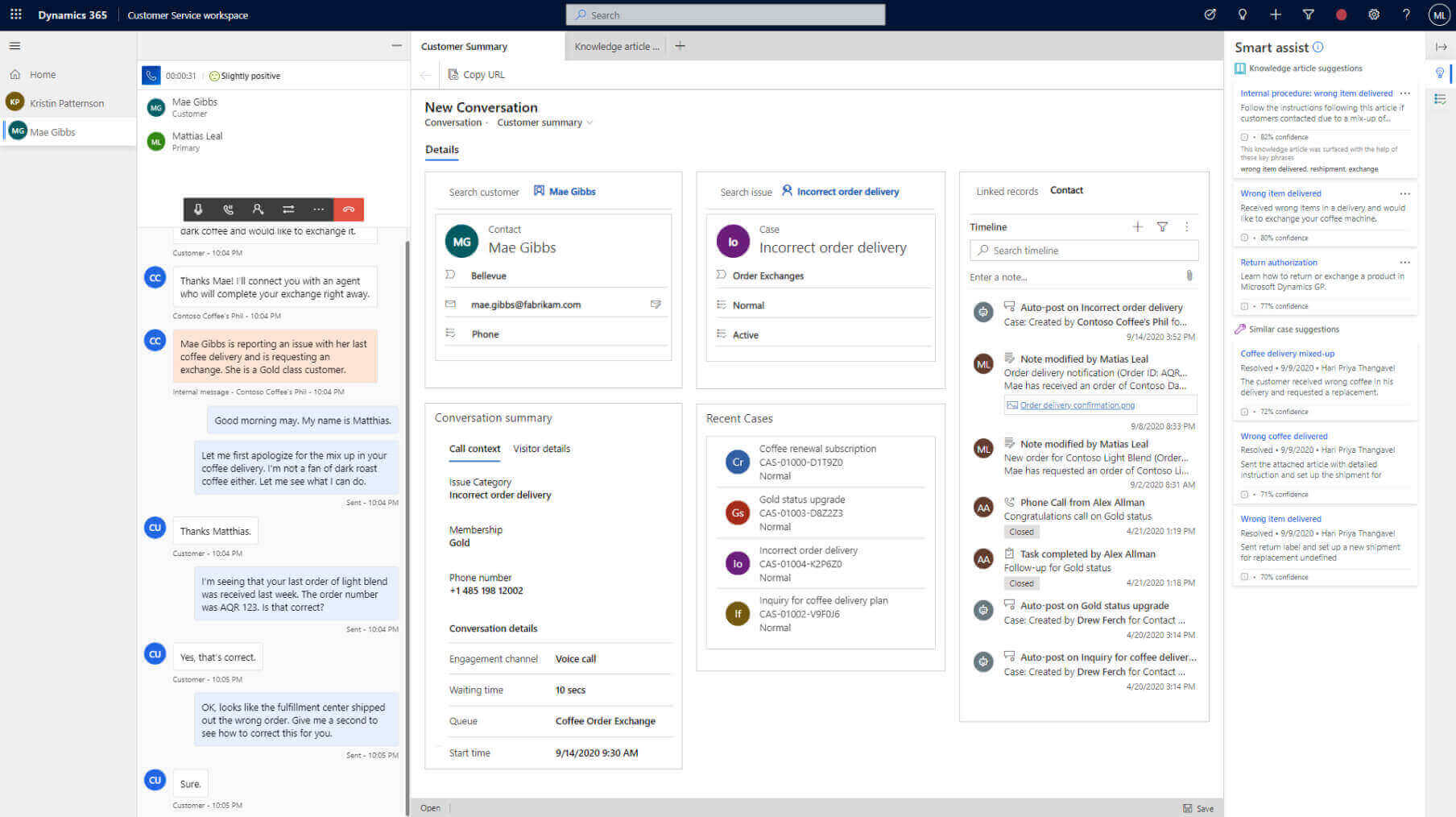
Customer Voice
Various new features will be available in Customer Voice, such as survey personalisation, customer survey headers and survey reminders. Read more about the features coming soon to D365 Customer Voice here.
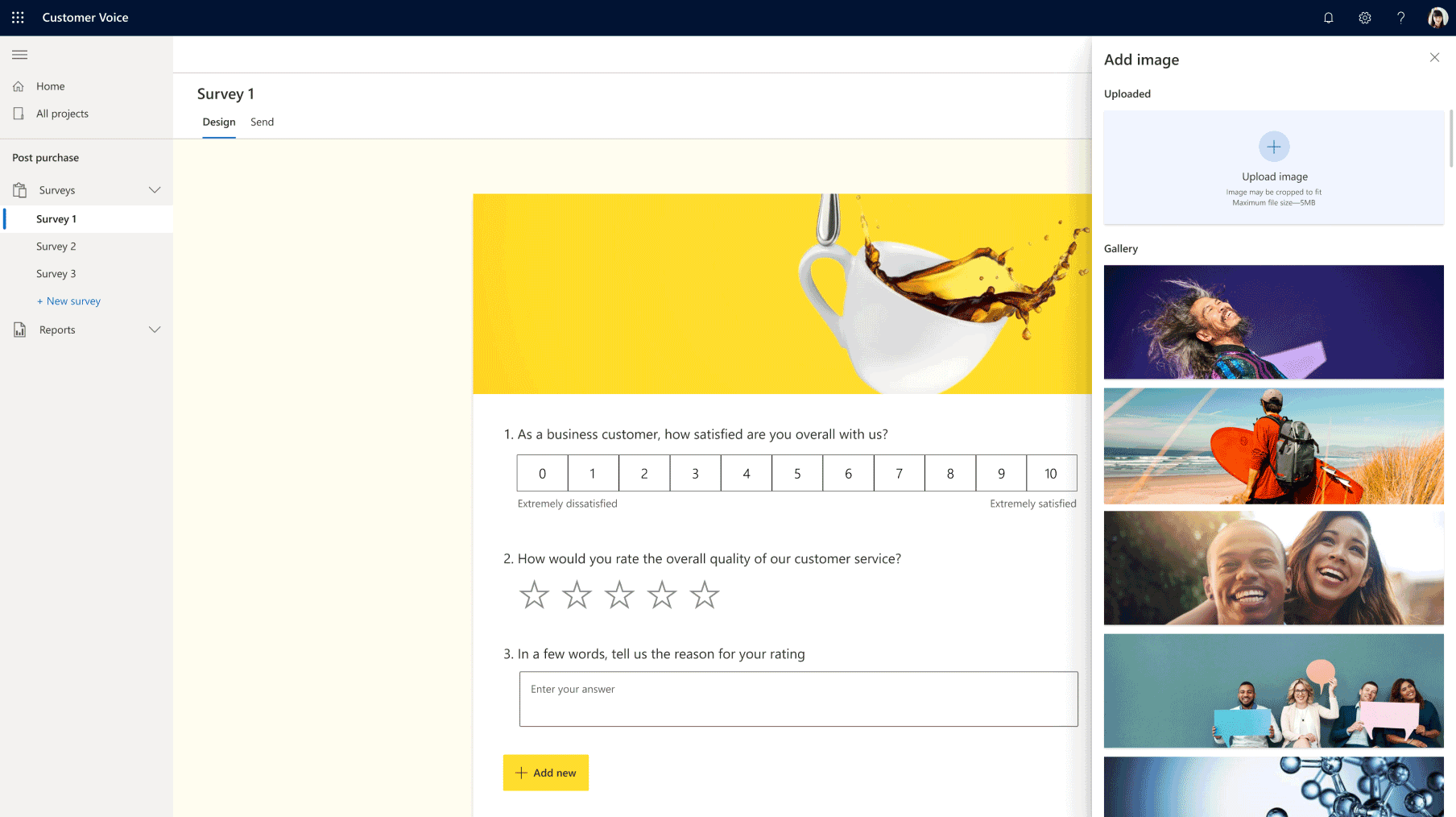
Dynamics 365 Implementation Guide
Microsoft has also released the latest Dynamics 365 Implementation Guide. At 691 pages long, it is packed with value and covers everything you need to know regarding the strategy, initiation, implementation, preparation, and operation around Microsoft Dynamics 365.

Other useful links:
- Microsoft Blog – Driving a data culture with Power BI– Empowering individuals, every team, and every organization
- Microsoft Business Applications Summit 2021 Announcements: Top 5 in 5 minutes (Video)
- Key Updates from Microsoft Business Application Summit 2021 (Video)
- Microsoft Blog – Live from Microsoft Business Applications Summit 2021: Moving forward faster, together
Get in touch
If you have any questions about any of the features detailed within this post, or Dynamics 365/Power Platform in general, please contact us. Fill out the contact form and a member of our team will be in touch shortly, or if you’d prefer, email us at info@pragmatiq.co.uk or call us on 01908 038110.
Want to keep in touch?
Sign up to our newsletter for regular updates.
"*" indicates required fields