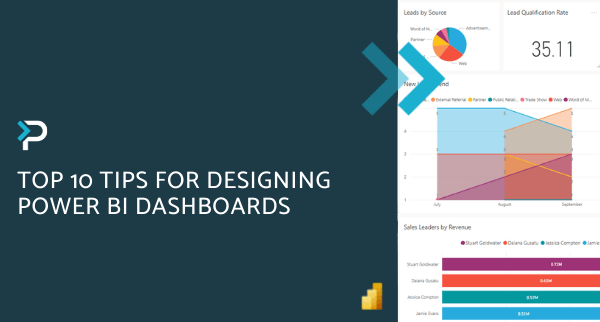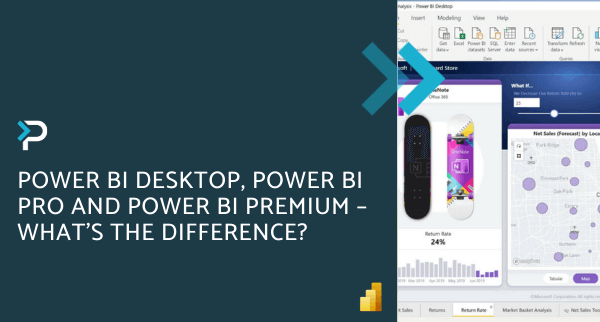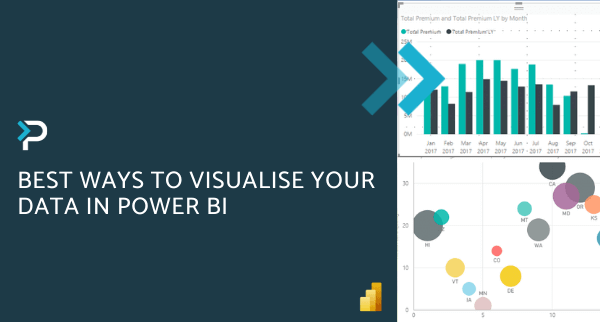Microsoft Power BI Webinar – Full recording now available!
Microsoft Power BI Webinar – Full recording now available!
September 25th, 2022
4 min read
We recently hosted a webinar about Microsoft Power BI, showing businesses how they can use the tool to gain more for their data. Microsoft Power BI is a data and analytics reporting tool which essentially brings together disparate data – anything from basic Excel spreadsheets to databases, including both cloud-based and on-premise apps. This is then presented in dashboards & reports with visual, easy-to-read graphs and charts, allowing users to drill down and gain valuable insights into business performance.
During the webinar we covered the following points:
- What is Power BI?
- Main features/benefits
- Why would your business need Power BI?
- How managers can make better decisions through dashboards and reporting
- Demo: How sales teams can leverage Power BI
- Various ways to visualise your data including drill-down capabilities
- Live Q&A
View the full recording…
Q&A
We want to give our salespeople access to the data, but don’t want them to see each others. Can we control the security?
Power BI has its own approach to security called Row Level Security. It gives the user the ability to add granular filters to individual tables excluding any rows that they don’t want visible based on actual values in the row itself. So for example, in this scenario, we would set up security roles to filter all the tables to only show rows where the salesperson is the current user. Once those roles are set up, all you need to do is assign it when you share the report around the organisation.
Can you export the underlying data to excel?
Yes, every visual comes with the option to export out to excel all the data that make it up.
Can Power BI interface with Zoho?
Yes, while a prebuilt connector for Zoho does not currently exist, Zoho does have an API that Power BI can connect to and pull data from. Since Power BI allows users to create their own custom connectors, any application with a rest API can be connected.
Why do I have to sign up with my work email?
Since Power BI is a Microsoft application, signing in with your Microsoft 365 account will instantly have it linked up with the rest of your organisation, allowing you to share with other users, and connect to other applications easily.
Is academic and non-profit pricing available for Power BI?
Yes, like all Microsoft cloud applications, discount rates are offered for qualifying academic and non-profit organisations.
Is Power BI available on-premises?
Yes, Power BI does have an on-premise version called Power BI Report Server, which allows you to build and distribute reports within the organisation. If your organisation is on-premise but planning to move to the cloud, it’s good to know that the Power BI on-premise solution is cloud-ready, so can easily be transitioned. You can build reports with the confidence they won’t need to be entirely rebuilt in the future.
My organisation uses G Suite, but I wouldn’t need to share reports. So we don’t have access to 365 but Power BI looks good for my own purposes. Will we need to invest in 365 as well in order to access Power BI? (Can you use Power BI without a Microsoft 365 license?)
You can sign up to Power BI without a Microsoft 365 account, however, you will be limited to the free version only. This would mean restrictions around collaboration, but you can still use it for personal report building.
The export to PowerPoint is only on the browser and not on the BI desktop?
Yes, the option to export to PowerPoint is only available on the web version of the report.
I have several clients can I have several Power BI setups that each client can see but not the others?
Yes, Power BI has the concept of a Workspace to completely separate entire datasets and reports from each other. You could create a workspace for each client and share the workspace out to both internal and external (guest) users.
Get in touch
If you’d like to speak to a member of our team about Power BI, please fill out the contact form and a member of our team will be in touch shortly, or if you’d prefer, email us at info@pragmatiq.co.uk or call us on 01908 038110.
Want to keep in touch?
Sign up to our newsletter for regular updates.
"*" indicates required fields