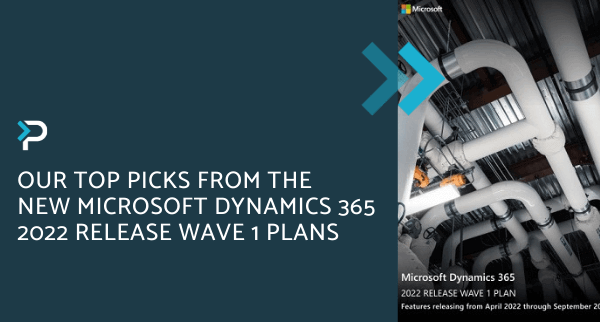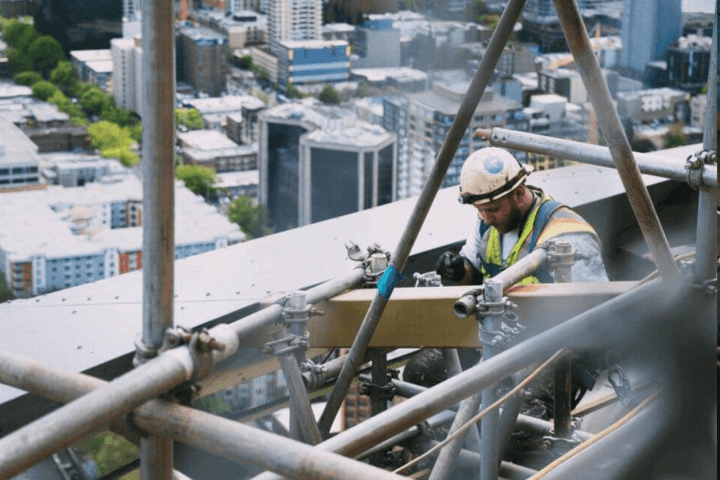
Microsoft Dynamics 365 Field Service is best suited for businesses that deploy engineers to carry out work at a customer’s home or premises. Examples can include installations, maintenance work, responding to break/fix issues, etc.
The end-to-end workforce management software helps organisations resolve service issues before they occur, optimise scheduling capabilities, ensure field service technicians have access to the right information wherever they are, and more.
Key benefits of Dynamics 365 Field Service
Who is Field Service Software for?
Microsoft Dynamics 365 Field Service is best-suited for service-based organisation whose focus is to deliver on-site services, such as installations or repair. For example:
- Equipment Maintenance: A manager uses Dynamics 365 to organise, schedule, and deliver maintenance or repair services, such as kitchen appliances, alarm systems, or boilers.
- Utilities: A telecoms or fibre optic company can leverage Dynamics 365 Field Service to reduce outages, by dispatching technicians to respond to challenges when they arise.
- Manufacturing: An office equipment manufacturer can use Dynamics 365 Field Service to manage maintenance plans and services.
- Health & Social Care: An in-home care provider can use Dynamics 365 Field Service to appoint, schedule and dispatch workers where needed to provide care, administer medicine, or assess patients changing needs.
Dynamics 365 Field Service Features
- Use the interactive drag-and-drop scheduling board to schedule the appropriate technician with the relevant skills. From this board, users can view completed jobs, what is in progress and jobs that need to be completed
- Automate work order creation and send relevant customer information directly to the dispatched technicians device, so they have the information they require for the job
- Easy to use mobile application allows users to access and update all information in real-time providing there is an internet connection available. If this is not possible then any information added will be synced with the system as soon as a connection is made
- Utilise the power of Internet of Things (IoT) and detect & diagnose issues before customers become aware of a problem
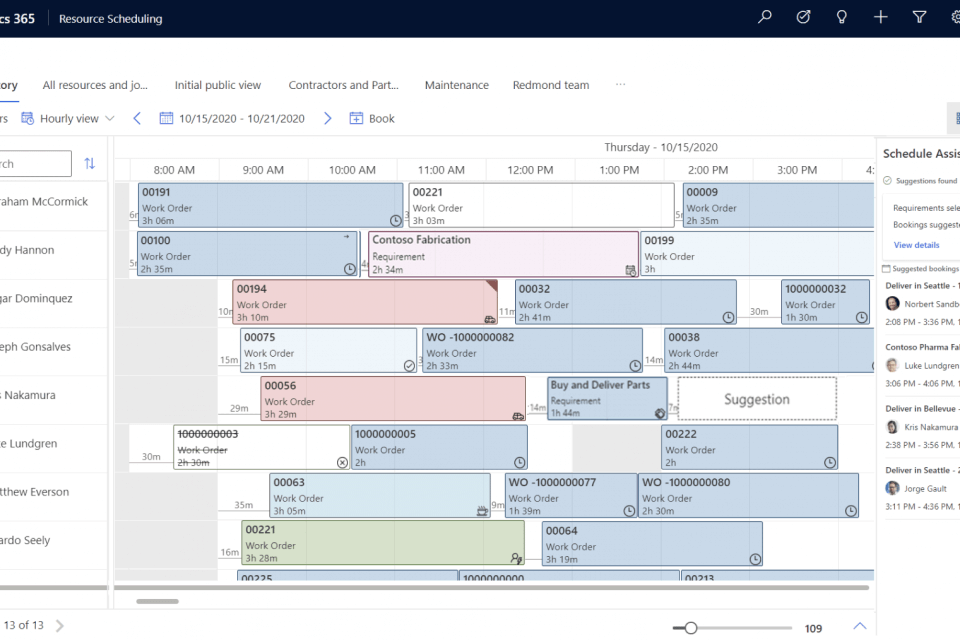
- Keep a record of your warranties, terms and conditions, billing rates, materials, expiration dates, and more
- Dynamics 365 enables you to move away from the traditional scheduled maintenance plans with can be costly. Instead, the predictive just-in-time capabilities allow you to schedule maintenance, repairs or replacements only when needed
- Update best routes, directions and work order details in real-time and send them out across devices to ensure appointments are reached on time
- All customer history is logged in the system, allowing technicians to see the previous history and complete the job effectively. This also provides a better customer experience as the customer does not need to repeat previous problems, and can be confident the technician knows what they are doing
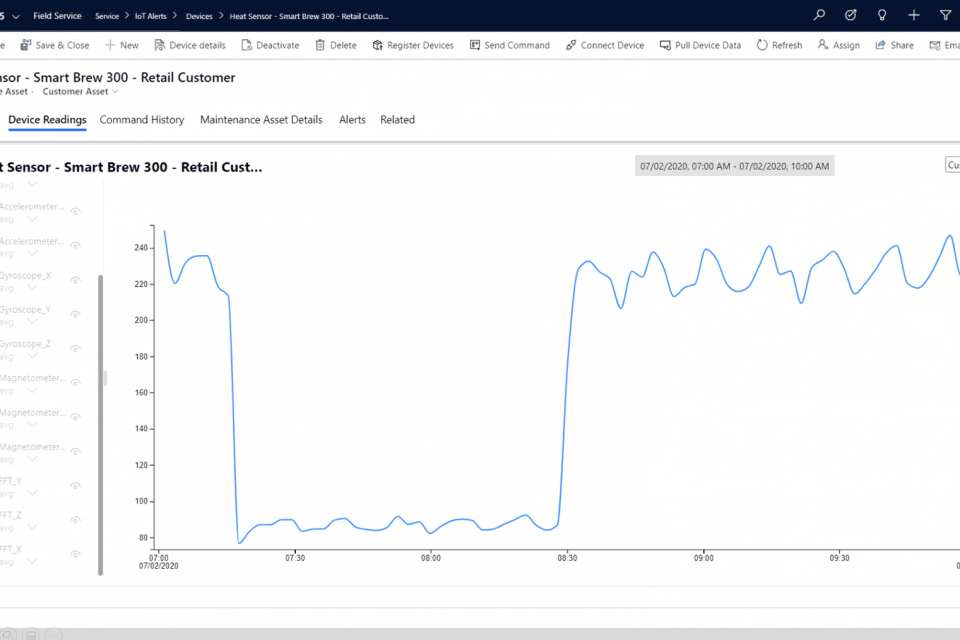
- Customer portals enable customers to track service activities and self-schedule appointments
- Provide real-time tracking and automated reminders for customers
- Manage inventory in real-time so you are aware of the stock levels down to the truck, depot, or warehouse level
- Use the mobile app to collect information in the field, including work order updates, satisfaction surveys, signatures, payment, and photographs of work completed
- Microsoft’s Field Service solution is fully customisable, enabling you to adapt the platform to suit your business needs and the way in which you work
- Integrate with other Dynamics 365 apps to further enhance the customer experience
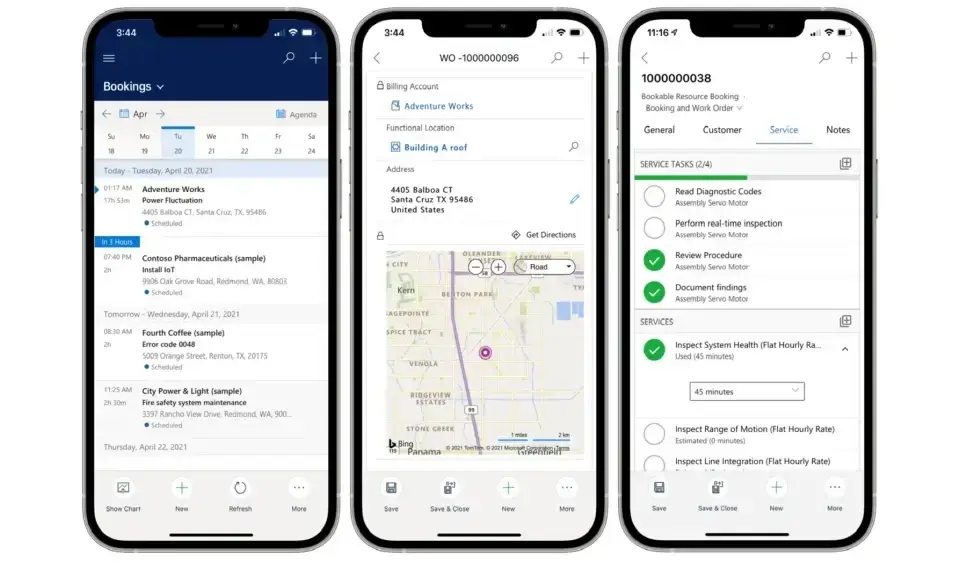
Enquire Now About Microsoft Dynamics 365 Field Service
Please complete the form below and a member of our team will get back to you shortly.
"*" indicates required fields